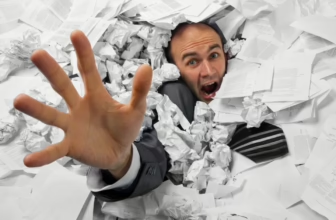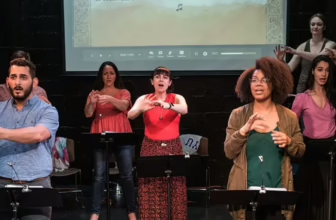Fitness apps and gadgets are incredible. They can track your fitness level, help you stay on track with diet and nutrition, connect you to communities of other users, and more. Fitness wearables and apps can be incredibly empowering for people with disabilities as well, especially those who are blind or low-vision. The dedicated smartphone apps top the list of accessibility options since they can be made usable by screen readers, allowing blind users to navigate the menus and input their data.
However, a great deal of these fitness applications are not accessible for blind people and some are even built in a way that makes them impossible for blind people to use at all. As the blind community continues to grow in size and technology becomes more affordable, we're seeing more and more health apps pop up that are made specifically for blind users.
This post contains affiliate links, so if you make a purchase, we may receive a small commission at no additional cost to you. As an Amazon associate, we earn from qualifying purchases.
1. Fitbit or Apple Watch
A Fitbit or smartwatch not only tracks fitness metrics such as heart rate and steps, but also allows you to ask a voice assistant such as Alexa or Siri to read them back to you. This is particularly helpful for those with low vision or no vision; they can activate the assistant on the watch by pressing the physical button for 2 seconds on the side of the watch.
To use this feature, simply say, “Alexa, ask Fitbit how many steps I’ve taken today” or “Ask Fitbit how long I slept last night.” The answers will be read aloud by Alexa through the Fitbit watch or tracker.
The GPS tracker watch also has a built-in Alexa assistant that can read these stats aloud whenever you ask it to. These technologies can help make sports and fitness more accessible for blind people.
Fall detection watches can also come in handy for vision-impaired or older people who are at high risk of falls. A study published by National Center for Biotechnology Information suggests that fall detection technology helps vulnerable people who need quick emergency services by sending SOS to emergency services or to family members as soon as it detects a fall.
Fall detection technology improves the response time of emergency services by up to 30 minutes, which could be a lifesaver for a patient suffering from injuries.
2. BlindSquare
As most people who are blind or visually impaired know, it can be hard to get around in unfamiliar environments. In an office building, a shopping mall, or a hotel — all places where you may need to find the restroom or ask how to get to your meeting — it can be impossible to figure out where you are without walking into a wall or being told by someone who has no business knowing where you're going.
The BlindSquare app for Android and Apple phones solves that problem with GPS and other location-based services. This GPS app helps you find your way around unfamiliar places by making use of audio cues and text-to-speech technology. It uses Google Maps and works with voice commands, so it's easy to use even if you're not familiar with the streets of a city. It also has a handy feature that tells you when a crosswalk is coming up, which can be very helpful if you're crossing streets while walking around town.
Analyzing GPS coordinates as well as Wi-Fi signals from nearby cellular towers, BlindSquare can locate you within about 5 meters (16 feet) or less anywhere in the world where there are cellular phone towers or Wi-Fi signals that it can latch onto. It then gathers information about the surrounding environment from FourSquare — the database in which people around the world give information about their location — and calculates what famous landmarks are closest to your location.
Parents can also use parental control apps with GPS-tracking features to keep an eye on their children's activities.
The application speaks out the information it gathers in an easy-to-understand voice. BlindSquare has some unique algorithms that make sure that only relevant information is given, making it easier for users to adapt to their surroundings.
In addition to its overall accuracy, BlindSquare has a number of other features that make it stand out from similar applications. It can speak directions in real time, allowing the user to keep his or her eyes on their path. It also speaks information about businesses in a more human way, giving businesses names rather than GPS coordinates and giving reasonably sized pieces of information instead of long blocks of text.
Download the App: iOS, Android
3. BrailleBuzz
BrailleBuzz is an educational, interactive toy that teaches braille literacy and phonics to children with visual impairments. The user selects a letter on the toy's enormous “keyboard” and BrailleBuzz speaks the braille letter, makes it audibly click, reads the word aloud, and even shows the corresponding braille word on its screen.
Even though the device isn't designed for blind adults who want to learn braille, it has a few features that make it relevant for them too. For example, if you choose a word that doesn't exist in braille (or that you haven't yet learned), the machine will read the word aloud, so you get instant feedback on your spelling accuracy. It can also be used by sighted people to learn how to read basic words in braille without making mistakes.
The great thing about BrailleBuzz is that it doesn't use any form of digital technology—it's entirely analog—and it's very durable and easy to clean. The battery lasts a long time.
The game is intended to help with early literacy skills and encourage young learners to practice braille characters and phonics.
I think BrailleBuzz represents an important step in accessible literacy. Having a physical object that allows young children to have fun with their alphabet feels right. Its design emphasizes experience over technology, and that can only help children learn through play.
References:
- GPS Family Trackers and Technology Stats for the Visually Impaired
- Response time effectiveness
- Blind/Visual Impairment: Common Assistive Technologies
Coffee junkie. Spoonie. Writer about all things chronic illness and mental health. Friend of animals everywhere.





![Apple Watch Series 8 [GPS 41mm] Smart Watch w/Starlight Aluminum Case with Starlight Sport Band - S/M. Fitness Tracker, Blood...](https://m.media-amazon.com/images/I/31ADLYA39JL._SL500_.jpg)

![Apple Watch Series 9 [GPS 41mm] Smartwatch with Midnight Aluminum Case with Midnight Sport Loop. Fitness Tracker, Blood Oxygen &...](https://m.media-amazon.com/images/I/41pdNZ2FFlL._SL500_.jpg)
![Apple Watch Series 9 [GPS 45mm] Smartwatch with Pink Aluminum Case with Pink Sport Loop. Fitness Tracker, Blood Oxygen &...](https://m.media-amazon.com/images/I/41fDULqOKNL._SL500_.jpg)