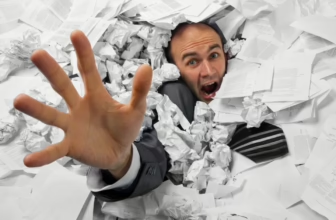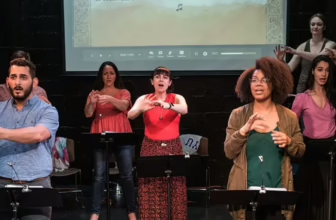If you're a blind person or have low vision, these nonvisual shopping tips can make finding holiday gifts or daily essentials easier.
It’s that time of year when many of us are gleefully participating in capitalism, purchasing just-right items for loved ones. Whichever holiday you celebrate, we are perusing store aisles, surfing websites, and swiping through apps, hoping our gifts bring merry smiles.
For blind and low-vision consumers, shopping can be a frustrating experience. Accessibility isn’t always considered, and often, it’s an afterthought, executed without nonvisual input. Companies are expanding inclusion and equity efforts, but it’s still a work in progress, especially for blind and low-vision consumers.
According to the National Health Interview Survey, 26.9 million adults in the U.S. have some form of vision loss. These 26.9 million Americans are consumers that make financial choices every day. It’s an entire demographic that can broaden a market reach, but often, blind consumers are overlooked. Specific marketing needs are not considered that blind consumers are likely to seek out.
While companies become more aware of blind and low vision needs and concentrate efforts towards accessibility, there are ways blind consumers can shop independently.
I became blind in my early 20s. My senses whittled down to four, and I needed to adjust and find ways to adapt. Technology has been a useful tool.
This article includes affiliate links, and The Ability Toolbox may receive a small commission at no added cost to you. As an Amazon associate, we earn from qualifying purchases.
Accessible Apps and Websites for Blind Shoppers
It helps blind and low vision people when sites and apps are accessible, because it allows us the freedom to shop without the hassle of navigating a store. Two apps I frequent are Amazon and Target.
Both Amazon’s and Target’s websites and apps are accessible for blind people. For me, the biggest feature I rely on is the descriptions. There are always exceptions, but for the most part, these companies provide decent descriptions, allowing me to have a firm idea of what I’m purchasing.
Some blind people are not comfortable navigating stores in person, especially when they are sprawling. Many of us want to avoid crowds. Asking for shopping assistance is an option, but it’s not always reliable, and if a store is understaffed, it might not be available. And even when navigating the space is not a concern, locating items can be frustrating.
Digging through racks and grazing hands along shelves isn’t always ideal. Using websites and apps gives blind people more control and can make for an easier shopping experience. While I use Amazon and Target, there are plenty of other companies that have accessible digital platforms. Some I frequent and find accessible are:
Scanning Barcodes When Shopping as a Blind Person
There are apps that will scan barcodes. The Target app has its own scanner. The Seeing AI app also has a barcode feature. These apps work on iOS and Android devices. Once locating the barcode, it will scan the item and give information about it.
Google has a barcode scanning app specific to Android systems, Look Out by Google.
Sometimes, it can be tricky to find the barcode. With clothes, it’s usually on a tag. You might have to flip the tag over to find the barcode. With boxed items, the barcode is often on the bottom or side of the box. You might have to move your device around a bit in order to locate the barcode. There’s nothing you have to do once it locates the barcode; it automatically scans.
The Target scanner is specific to shopping at Target. The Seeing AI app works in most stores for most items. It depends if the store has registered with the app and is updated with its ISBNs. In my experience, Seeing AI works the majority of the time. And if you’re having difficulty finding the barcode, Seeing AI can also read text. Again, in my experience, this works the majority of the time.
For those wanting an in-person shopping experience, but don’t have a sighted person to help, or the store can’t provide a shopper, scanning is a viable option. I use a combination of barcode scanning and short text reading feature through the Seeing AI app when I have a short list of items.
Sighted Shopping Assistant
Sighted assistance can be the ideal way to shop for many blind and low vision people. There are a few ways to use sighted assistance though.
Of course, you can ask a family member or friend to help. In the past, I asked my mom or sister, but rarely was I able to do it on my own timeline. I also no longer live close to them. But asking a sighted person you know and are comfortable with is an option.
Stores are legally required to provide shopping assistance. When at a store, locate customer service and state that you need shopping assistance. I do sometimes call ahead, giving the store notice, especially during the holidays when stores are slammed with shoppers. And since Covid, many stores are understaffed.
Visual Interpreting Services for Blind Shoppers
AIRA is a digital platform available for IOS and Android devices that offers a live person to assist with visual information. Its on-demand service connects blind people with live people to assist with a variety of visual needs. There are subscriptions for AIRA, ranging in price from $30 to $300. However, AIRA does allow non-subscribers to use the service for five minutes of free time once every 24 hours. It also partners with businesses and organizations to provide free access to AIRA agents in certain locations, like McDonald’s, Target, and some airports.
Be My Eyes is another visual interpreting service, and it’s completely free with unlimited minutes. There’s no charge to any user, and no subscriptions. It provides blind and low vision people with a volunteer agent to assist with visual information.
Personally, I prefer AIRA, but there’s really not much difference between the two services. My AIRA plan is for just 30 minutes a month, the lowest subscription it offers. Between these minutes and using it in locations where access is free, 30 minutes a month works for me.
Another unique feature of AIRA is that you can give your agent access to your laptop to assist with websites that are not accessible or fully accessible. I’ve used this feature quite a bit for shopping, employment, and registering and/or filling out forms online that were not fully accessible.
Happy Holidays
When accessibility is not considered and equitable solutions are not provided, it creates frustrating experiences for blind and low vision people. In my experience, it’s not always my blindness creating the obstacle, but the lack of accessibility. Shopping can still be a frustrating and overwhelming experience, but for me, the options above have worked well.
As you check your lists and dream of the perfect gifts, I hope this provides useful tips, so you can wander off into the hectic, chaotic, glory that is holiday shopping.
I'm a writer, marketer and mom from the American midwest. My work has appeared in Hippocampus Magazine, Random Sample Review, Parents.com, The Insider and elsewhere. I'm also a contributing writer for the Omaha Daily Record.
Addicted to coconut milk lattes, I spend my days in a flurry of activity, usually unsure what day it is. I say my favorite pastimes are yoga and reading, but really, it's watching streaming apps and scrolling Twitter. When not trying to work between chasing kids, picking up and creating schedules for multiple people in my house, I'm a Broadway star-- ahem-- in my dreams that is.